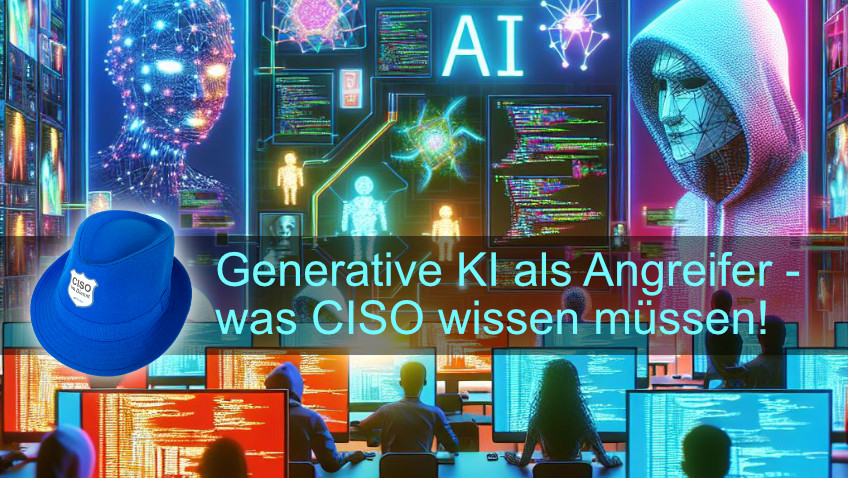Gefälschte Emails werden zur Verbreitung von Schadsoftware und zur Täuschung der Empfänger verwendet, um diese zur Preisgabe von sensiblen Informationen zu verleiten. Gehen Sie nicht in die Falle und seihen Sie skeptisch bei unbekannten Absendern. Daher der Rat “Think before you click!”.
Typische Täuschungen die durch einen Click / Klick schaden können:
- Anschreiben von der Bank die Kontodaten zu aktualisieren, hierzu werden auf einer täuschend echt gefälschten Webseite Ihre Zugangsdaten abgefragt und auch TANs oder Mobile-TANs.
- Schreiben, dass man Millionen gewonnen hat, und man Kontakt mit einer dubiosen Email-Adresse oder Webseite aufnehmen soll.
- Ein Schreiben über ein hohes Erbe von einem verschollenen Onkel/Tante aus Übersee. Für die Abwicklung des Erbes soll man ein paar hundert oder tausend Euro vorab überweisen
- Einladung Software zu laden die den PC schneller machen oder wichtige Treiber aktualisieren
- Einladung von Amazon / eBay o.ä. die Benutzerdaten zu aktualisiere
- Anschreiben über unerfolgreiche Zustellversuche von DHL, DPD, FedEx, Hermes um den Nutzer auf eine virenverseuchte Webseite zu locken
- Täuschend echt aussehende Anschreiben zu Mahnungen oder Rechnungen vom eigenen Stromanbieter, Gasanbieter, wobei der Anhang einen Virus oder eine Ransomware enthält
- E‑Mails vom vermeidlich eigenem Drucker / Scanner mit eine virenverseuchten Inhalt
- besonders gefährlich: E‑Mails von bekannten Kollegen oder dem Chef mit Anweisungen zur eigenen Arbeit, z.B. Rechnungen zu bezahlen oder eigene Passworte zu benutzen. Die E‑Mail kommt von außerhalb des Unternehmens, und nicht von der bekannten Kommunikationsperson. Lieber mal per Telefon nachfragen!
Leider ist diese Liste nicht vollständig, da Angreifer und Cyberkriminelle täglich neue Ideen haben Benutzer zu täuschen. Daher unbedingt nachdenken bevor man eine E‑Mail öffnet und eine Aktion ausführt! Oder: Think before you click!
Eine Liste aller Security Awareness Tipps von SEC4YOU finden Sie in unserer Tipp Sammlung.